One day I had to create a user avatar at work and, in terms of interaction, clicking inside the avatar performed an action that would change what is displayed in the avatar.
So in essence, it was both an display element as well as a button.
Now this made little sense, because it’s not obvious enough to act as a button - especially because usually when you see an avatar, you’d expect that clicking it brings you to the profile page.
So it got me thinking - is there any way to make it look more like a button? Here’s my attempt:
Considerations
First of all, in the case of my example above, clicking on the avatar loads a new user from the RandomUser API.
What I came up with was a hover microinteraction where it appears to float when you hovered your cursor over it, like an unpressed button.
Clicking on the button makes it appear ‘pushed down’ and you’ll see a loading indicator slide in as it loads new data. There is a forced 2-second wait time before updating the data, because:
-
The API responds really fast. Giving an extra 2 seconds before updating data locally allows you to see my spinner animation work properly.
-
You get to click on it again to stop the data refetch - which I’ll get to next!
Tanstack Query
I use Tanstack Query at work to handle promises, so as I was working on this portfolio page, I very quickly dismissed using it as it felt like overengineering.
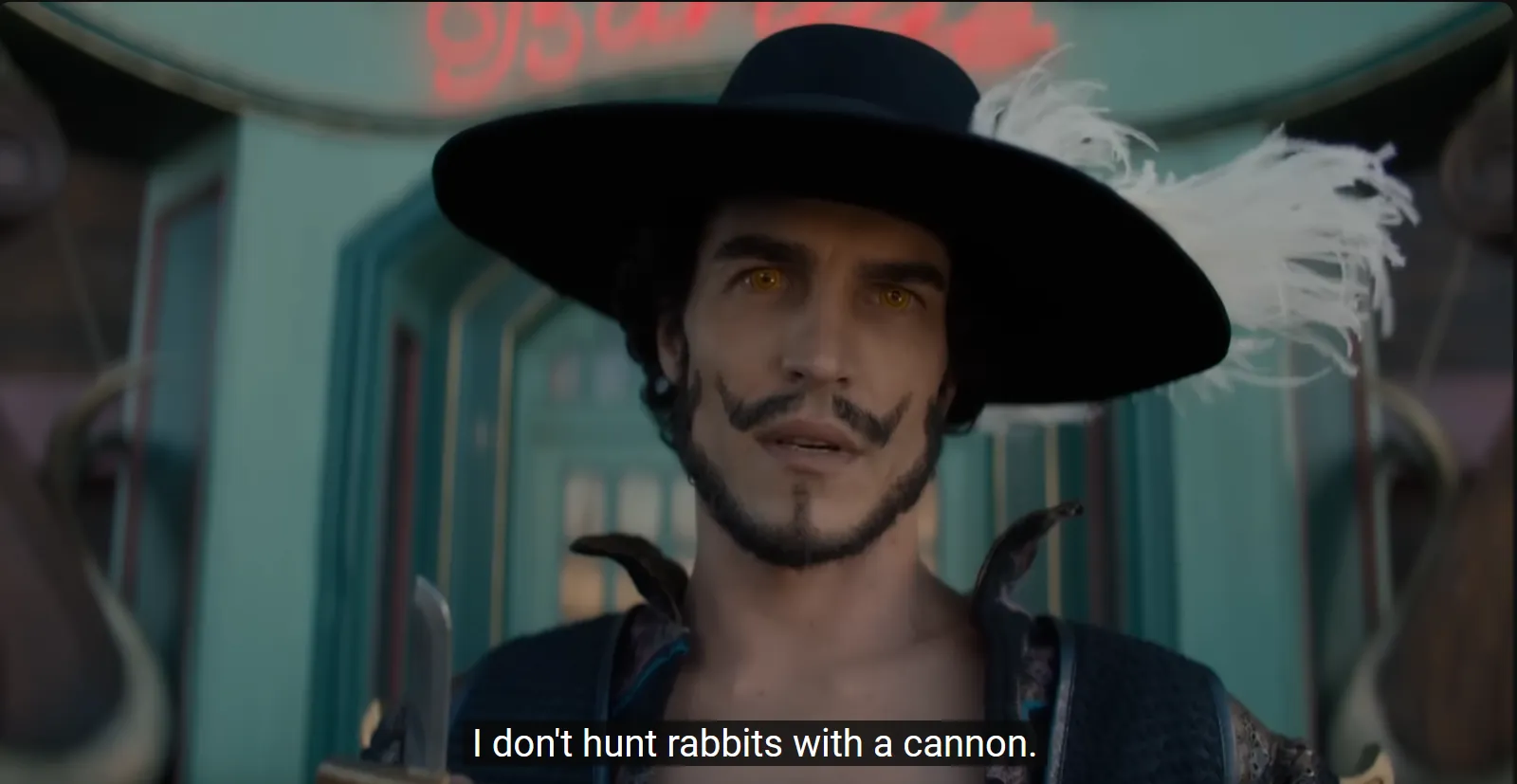
However, when I started writing the fetch function to get a random user I had to consider load states, error handling, promise cancelling, etc, and perhaps I’m fine using cannons to hunt rabbits after all.
The promise cancelling feature, specifically, was new to me when I was using this blog. It wouldn’t have been hard to implement it using fetch but to be honest, I didn’t know about it until I used this blog! Something about standing on the shoulders of giants, I guess.
Back to top